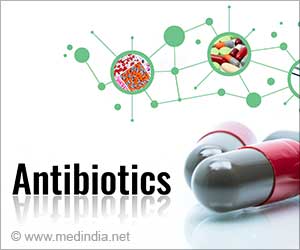Long hours at a computer can harm your eyes, say experts, who advise frequent short breaks every half hour or so to minimise the damage
Long hours at a computer can harm your eyes, say experts, who advise frequent short breaks every half hour or so to minimise the damage.
Studies have shown that eyestrain and other vision problems can occur in as many as nine out of 10 people using video display terminals at work, said Kerry Beebe, an optometrist and spokesman for the American Optometric Association (AOA).The most common symptoms are eyestrain, blurred vision, double vision, excessive tears, dry eyes and excessive blinking or squinting. Visual problems can also result in physical problems such as headaches and neck or shoulder pain, reported health portal Health Central.
The radiation put out by a computer screen has nothing to do with these symptoms, although that's a common myth. Any ultra violate radiation from a computer screen is minimal, director of the AOA's clinical care group Jeffrey Weaver said.
"But if you're having eye trouble during or after computer use, you should have your eyes examined," he said.
"Many times people will have a focusing problem or a refractive error where simply wearing glasses while using the computer will take away those symptoms," he said.
You should also take frequent short breaks, every half hour or so, Beebe and Weaver said. During those breaks, which can last just a minute or two, you should fix your eyes on a distant object to help refresh your vision.
Advertisement
The brightness of the monitor should be adjusted to an intensity comfortable to the eyes. That means not too bright or too dim. Next, you should adjust the contrast between the characters on the monitor and the background so the letters are easily read, the experts said.
Advertisement
Dry eyes are another common complaint, for two reasons. Offices tend to be dry environments, and when people are reading a computer screen they tend to blink less.
To combat dry eyes, take frequent breaks and keep artificial tears -- lubricant eye drops -- handy at your desk, Weaver said.
You can also prevent eyestrain by positioning the monitor in an ergonomically correct position. The monitor should be located 16 inches to 30 inches from your eyes, depending on how large the screen is and how good your vision is. Most people find it most comfortable to watch a screen 20 inches to 26 inches away.
Source-IANS
MED/R